Hi Students! Welcome.
In today's episode of Tita Leyn Teaches I will show you the different etiquettes in using the internet or "NETIQUETTES". This is in line with our last topic which is all about email and web writing.
ARE YOU READY?...
LET'S START!
What is NETIQUETTE?
- Netiquette is short for "Internet etiquette." Just like etiquette is a code of polite behavior in society, netiquette is a code of good behavior on the Internet. This includes several aspects of the Internet, such as email, social media, online chat, web forums, website comments, multiplayer gaming, and other types of online communication.
PROPER INTERNET ETIQUETTE (based on thepurce.com)
_______________________________________
Using E-Mail Smartly, Safely, and Professionally
In today's episode of Tita Leyn Teaches I will show you the different etiquettes in using the internet or "NETIQUETTES". This is in line with our last topic which is all about email and web writing.
ARE YOU READY?...
LET'S START!
What is NETIQUETTE?
- Netiquette is short for "Internet etiquette." Just like etiquette is a code of polite behavior in society, netiquette is a code of good behavior on the Internet. This includes several aspects of the Internet, such as email, social media, online chat, web forums, website comments, multiplayer gaming, and other types of online communication.
PROPER INTERNET ETIQUETTE (based on thepurce.com)
- Be Nice. The first rule of internet etiquette is to be kind and courteous. Remember that whatever you send from your keyboard or your phone is still an extension of you, even though you're not with others in person. It's just as important to show good manners online as it always has been. Being nice includes avoiding cyber bullying.← later we will elaborate what is cyber bullying.
- Learn Internet Acronym (THIS ONLY APPLIES ON INFORMAL EMAIL). Some of the most common acronyms include:BTW - By the way
TTYL – Talk to you later
TYT - Take your time
LOL – Laughing out loud
ROTFL – Rolling on the floor laughing
FWIW – For what it’s worth
POV - Point of view - Keep Messages and Posts Brief. If you have more to say, try breaking it up into smaller topics. This will force you to be more organized and enable the reader to digest the information in a more orderly manner.
- Don’t Shout. Avoid using all caps in any email or post.
- Use Discretion. Whether you are sending email, instant messaging, commenting on Facebook, adding images to Snapchat, or posting a message to your blog, you need to remember that anything you put on the internet can be there forever. Even if you removed the material, someone may have made a screen shot, copied, or saved it.
- Protect Personal Information. Since anything you post on the Internet is out there for all to see, avoid adding anything personal. This includes your address, phone number, social security number, and driver’s license information.
- Obey Copyright Laws. Never copy someone else’s work and post it as your own. It is against copyright law because it is considered stealing. (It is the same as plagiarism.)
- Protect Children. If you allow your children to access the internet, make sure you know what sites they visit and who their “friends” are. Monitor all their internet activity very closely. (APPLICABLE FOR PARENTS, GUARDIANS OR OLDER SIBLING)
- Proofread before clicking "send". It is always a good idea to reread anything you type before clicking the “send” button. If you have time, step away for a few minutes and come back to it with fresh eyes.
- Help Others. If someone appears to be new to the internet, offer your assistance. (THIS IS FOR THE OLDIES AND FOR THE KIDS.)
- Internet Trolls. Keep in mind that there are internet trolls out there, looking for their next victim. If you become the subject of their bad behavior, don't respond. (Example of this is a hacker, so be mindful who you talk to in social media)
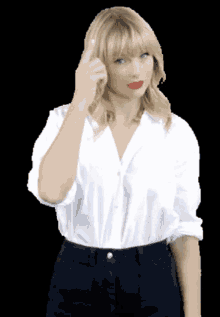
____________________________________________
LAWS AND ORDINANCES UNDER (ICT) INFROMATION AND COMMUNICATION TECHNOLOGY AND THE INTERNET. (PHILIPPINES)
The Magna Carta for Philippine Internet Freedom
 is an internet law bill filed in the Philippine legislature. The bill contains provisions promoting civil and political rights and Constitutional guarantees for Philippine internet users, such as freedom of expression, as well as provisions on information and communications technology (ICT) policy, ICT4D, internet governance, e-governance, cybersecurity, cyberwarfare, cyberterrorism, and cybercrime.
is an internet law bill filed in the Philippine legislature. The bill contains provisions promoting civil and political rights and Constitutional guarantees for Philippine internet users, such as freedom of expression, as well as provisions on information and communications technology (ICT) policy, ICT4D, internet governance, e-governance, cybersecurity, cyberwarfare, cyberterrorism, and cybercrime.
The Magna Carta for Philippine Internet Freedom was proposed as an alternative to the Cybercrime Prevention Act of 2012 whose enactment was met with mixed reactions. Proponents of the bill claim that the #MCPIF is the first crowdsourced bill in the Philippines.
You can go to this site to know more about Magna Carta for Philippine Internet Freedom →
( https://www.senate.gov.ph/lisdata/1446312119!.pdf )
The Cybercrime Prevention Act of 2012 (officially filed as Republic Act 10175) is an ICT law that provides legal definitions, provisions, and penalties for offenses ranging from confidentiality, integrity, and availability of computer data and systems such as illegal interference, to content-related acts such as child pornography. President Benigno Aquino III signed the law and was enacted on September 12, 2012.
You can go to this site to know more about Cybercrime Prevention Act of 2012 → ( https://www.officialgazette.gov.ph/2012/09/12/republic-act-no-10175/ )
Republic Act 10173 – Data Privacy Act of 2012
SEC. 2. Declaration of Policy. – It is the policy of the State to protect the fundamental human right of privacy, of communication while ensuring free flow of information to promote innovation and growth. The State recognizes the vital role of information and communications technology in nation-building and its inherent obligation to ensure that personal information in information and communications systems in the government and in the private sector are secured and protected.
You can go to this site to know more about DATA PRIVACY ACT OF 2012 → ( https://www.privacy.gov.ph/data-privacy-act/ )
The Anti-Bullying Act of 2013 (RA 10627)
 This law finds applicability in school-related bullying, student-student bullying in particular, which covers those uttered in social media. “Bullying”, as defined, refers to any severe or repeated use by one or more students of a written, verbal or electronic expression, or a physical act or gesture, or any combination thereof, directed at another student that has the effect of actually causing or placing the latter in reasonable fear of physical or emotional harm or damage to his property; creating a hostile environment at school; infringing on the rights of another; or materially or substantially disrupting the education process. (Sec. 2, RA 10627) These acts are collectively called “cyber bullying” when committed online. (Sec. 2-D, RA 10627) This covers social bullying aiming to belittle another individual or group or gender-based bullying that humiliates another on the basis of perceived or actual sexual orientation and gender identity. (Sec. 3, B-1, RA 10627, Implementing Rules).
This law finds applicability in school-related bullying, student-student bullying in particular, which covers those uttered in social media. “Bullying”, as defined, refers to any severe or repeated use by one or more students of a written, verbal or electronic expression, or a physical act or gesture, or any combination thereof, directed at another student that has the effect of actually causing or placing the latter in reasonable fear of physical or emotional harm or damage to his property; creating a hostile environment at school; infringing on the rights of another; or materially or substantially disrupting the education process. (Sec. 2, RA 10627) These acts are collectively called “cyber bullying” when committed online. (Sec. 2-D, RA 10627) This covers social bullying aiming to belittle another individual or group or gender-based bullying that humiliates another on the basis of perceived or actual sexual orientation and gender identity. (Sec. 3, B-1, RA 10627, Implementing Rules).
You can go to this site to know more about Anti- Bullying Act of 2013 →
( https://elegal.ph/republic-act-no-10627-the-anti-bullying-act/ )
Republic Act No. 8293- Intellectual Property Code of the Philippines.
SECTION 2. Declaration of State Policy. ‑ The State recognizes that an effective intellectual and industrial property system is vital to the development of domestic and creative activity, facilitates transfer of technology, attracts foreign investments, and ensures market access for our products. It shall protect and secure the exclusive rights of scientists, inventors, artists and other gifted citizens to their intellectual property and creations, particularly when beneficial to the people, for such periods as provided in this Act.
You can go to this site to know more about Intellectual Property Code of the Philippines → (https://www.officialgazette.gov.ph/1997/06/06/republic-act-no-8293/ )
LAWS AND ORDINANCES UNDER (ICT) INFROMATION AND COMMUNICATION TECHNOLOGY AND THE INTERNET. (PHILIPPINES)
The Magna Carta for Philippine Internet Freedom
 is an internet law bill filed in the Philippine legislature. The bill contains provisions promoting civil and political rights and Constitutional guarantees for Philippine internet users, such as freedom of expression, as well as provisions on information and communications technology (ICT) policy, ICT4D, internet governance, e-governance, cybersecurity, cyberwarfare, cyberterrorism, and cybercrime.
is an internet law bill filed in the Philippine legislature. The bill contains provisions promoting civil and political rights and Constitutional guarantees for Philippine internet users, such as freedom of expression, as well as provisions on information and communications technology (ICT) policy, ICT4D, internet governance, e-governance, cybersecurity, cyberwarfare, cyberterrorism, and cybercrime.The Magna Carta for Philippine Internet Freedom was proposed as an alternative to the Cybercrime Prevention Act of 2012 whose enactment was met with mixed reactions. Proponents of the bill claim that the #MCPIF is the first crowdsourced bill in the Philippines.
You can go to this site to know more about Magna Carta for Philippine Internet Freedom →
( https://www.senate.gov.ph/lisdata/1446312119!.pdf )
The Cybercrime Prevention Act of 2012 (officially filed as Republic Act 10175) is an ICT law that provides legal definitions, provisions, and penalties for offenses ranging from confidentiality, integrity, and availability of computer data and systems such as illegal interference, to content-related acts such as child pornography. President Benigno Aquino III signed the law and was enacted on September 12, 2012.
You can go to this site to know more about Cybercrime Prevention Act of 2012 → ( https://www.officialgazette.gov.ph/2012/09/12/republic-act-no-10175/ )
Republic Act 10173 – Data Privacy Act of 2012
SEC. 2. Declaration of Policy. – It is the policy of the State to protect the fundamental human right of privacy, of communication while ensuring free flow of information to promote innovation and growth. The State recognizes the vital role of information and communications technology in nation-building and its inherent obligation to ensure that personal information in information and communications systems in the government and in the private sector are secured and protected.
You can go to this site to know more about DATA PRIVACY ACT OF 2012 → ( https://www.privacy.gov.ph/data-privacy-act/ )
The Anti-Bullying Act of 2013 (RA 10627)
 This law finds applicability in school-related bullying, student-student bullying in particular, which covers those uttered in social media. “Bullying”, as defined, refers to any severe or repeated use by one or more students of a written, verbal or electronic expression, or a physical act or gesture, or any combination thereof, directed at another student that has the effect of actually causing or placing the latter in reasonable fear of physical or emotional harm or damage to his property; creating a hostile environment at school; infringing on the rights of another; or materially or substantially disrupting the education process. (Sec. 2, RA 10627) These acts are collectively called “cyber bullying” when committed online. (Sec. 2-D, RA 10627) This covers social bullying aiming to belittle another individual or group or gender-based bullying that humiliates another on the basis of perceived or actual sexual orientation and gender identity. (Sec. 3, B-1, RA 10627, Implementing Rules).
This law finds applicability in school-related bullying, student-student bullying in particular, which covers those uttered in social media. “Bullying”, as defined, refers to any severe or repeated use by one or more students of a written, verbal or electronic expression, or a physical act or gesture, or any combination thereof, directed at another student that has the effect of actually causing or placing the latter in reasonable fear of physical or emotional harm or damage to his property; creating a hostile environment at school; infringing on the rights of another; or materially or substantially disrupting the education process. (Sec. 2, RA 10627) These acts are collectively called “cyber bullying” when committed online. (Sec. 2-D, RA 10627) This covers social bullying aiming to belittle another individual or group or gender-based bullying that humiliates another on the basis of perceived or actual sexual orientation and gender identity. (Sec. 3, B-1, RA 10627, Implementing Rules).You can go to this site to know more about Anti- Bullying Act of 2013 →
( https://elegal.ph/republic-act-no-10627-the-anti-bullying-act/ )
Republic Act No. 8293- Intellectual Property Code of the Philippines.
SECTION 2. Declaration of State Policy. ‑ The State recognizes that an effective intellectual and industrial property system is vital to the development of domestic and creative activity, facilitates transfer of technology, attracts foreign investments, and ensures market access for our products. It shall protect and secure the exclusive rights of scientists, inventors, artists and other gifted citizens to their intellectual property and creations, particularly when beneficial to the people, for such periods as provided in this Act.
You can go to this site to know more about Intellectual Property Code of the Philippines → (https://www.officialgazette.gov.ph/1997/06/06/republic-act-no-8293/ )
_______________________________________
Using E-Mail Smartly, Safely, and Professionally
- Getting Started
-Consider composing off line.
-Type the receiver’s address correctly.
-Avoid misleading subject lines.
-Apply the top-of-the screen test.
- Content, Tone and Correctness
-Be concise.
-Don’t send anything you wouldn’t want published.
-Don’t use e-mail to avoid contact.
-Care about correctness and tone.
-Resist humor and rage.
- Netiquette
-Limit any tendency to send blanket copies.
-Never send “spam.” Consider using identifying labels, such as ACTION, FYI, RE, URGENT.
-Use capital letters only for emphasis or for publication titles.
-Seek permission before forwarding and beware of long threads.
- Reading and Replying
-Scan all messages before replying.
-Print only when necessary.
-Acknowledge receipt.
-Don’t automatically return the sender’s message.
-Revise the subject line if the topic changes.
-Provide a clear, complete first sentence.
-Never respond when you are angry.
-Don’t use company computers for personal matters unless allowed by your organization.
-Assume that all e-mail is monitored.
- Other Smart Practices
-Use design to improve readability of longer messages.
-Consider cultural differences.
-Double-check before hitting the Send button
Have you learned something from our topic? Aba dapat lang! :) Because as a netizen it is your responsibility to know all of these etiquettes and laws.
_______ E N D_______
COMMENT DOWN BELOW YOUR TAKEAWAYS FROM THIS TOPIC AND FEEL FREE TO ASK QUESTIONS.



All the information given is right and it added me more knowledge 😊
ReplyDeleteHaving good behavior is important even through the internet. There are a lot of rules to follow in order to have an effective and valid way of using social media such as the proper usage of capital letters for emphasis or for publication titles and by not using all capital letters because the people reading it may find you angry or shouting. There are some republic act that we also need to follow to avoid such informal or bad communication towards others.
ReplyDeleteVery informative.
ReplyDelete